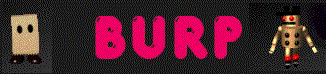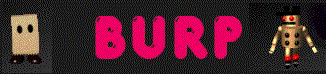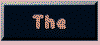|
How to install PostPet Snacks
Although the current, 30 day trial version of PostPet Premium has a blocker that will only
permit Spacefood to be installed as a snack, all other versions can be "customized" by adding
the snacks in the following manner:
Close your PostPet program.
Open Windows Explorer (or whatever file management program you use).
Delete the old food.pac files you wish to replace from the Snacks
folder(eg for spacefood, delete spacefood.pac)
Paste in or copy the new food.pac files into the Snacks Folder
Open up PostPet again, and check if the snacks are there.
|
|
The Legality of PostPet Snacks
Technically speaking, all of the snacks here are "illegal" PostPet snacks. They are not
sanctioned (or indeed, related in anyway) to So-net Communications, and so they cannot be
held responsible for any funky things that happen as a result of your using these snacks.
Furthermore, the Japanese So-net/Sony policy is that by using such plug-ins and .pac files,
you make yourself not eligible for user-support or help from So-net/Sony if your PostPet is
damaged as a result... However, I do not believe that Sony Singapore has stated an official
position on the status of user-made snacks.
These snacks were made by myself unless noted otherwise, using Kenichi Kobayashi's PostPet Food
Editor. I've done a semi-legal translation of the program's instructions... it's still very
rough, though, and was going to be translated in greater detail later. Although Mr. Kobayashi
had authorized me to distribute this sorta-legal version of his program, and had expressed
interest in doing a complete translation, this never worked out, and a less-precisely translated
"English Version" ended up becoming the more-commonly used version.
|
|
Download the Food Editor (English Version 0.5) now!
To Download, click on the above and select "Save as" option, and save it somewhere on your hard
drive. Preferably in the vicinity of your Snacks Folder... It was Self-Extracting, but
I'm not sure if Xoom will let me upload it, so it's currently a zip file.
You can use WinZip TM to open and extract the program file.
E-mail me and I'll
do my best to send it to you!
|
|
Snacks I've Made
These can also be downloaded in self-extracting form at
My Mirror Site (sorta) , provided that Tripod hasn't removed
it yet.
It may take a while to load all the pics, but it has .exe files that you can "Save As.." on to a
disk, and automatically extract by clicking on the file.
Go there now!
PostPet Snack Links!
If you have PostPet Snacks that you'd like listed here, or if you'd like me to list your snacks
in my PostPet Links section, please let me know!
BURP is also investigating the effects of Snacks on PostPets. If you'd like to make a brief
report of your Pet's Favourite Foods (or foods it absolutely REFUSES to eat), please
contact us
and let us know:
- What type of animal your pet is
- How old it is
- What its delivery skill-level is
Also, if you'd like a detailed tutorial on how to make PostPet Snacks, please
e-mail me
and let me know!
|