
Tamagotchi Ocean: The Icons
(From Top to Bottom, Left to Right)![]() Health Meter: This hasn't changed a whole lot. The first screen is age and weight. 1 year equals one of our days. The weight is measured in pounds on this Tamagotchi. It's the same rule as before. 1 snack equals 2 lbs. 1 meal equals 1 lb. Playing one game will take off one pound.
Health Meter: This hasn't changed a whole lot. The first screen is age and weight. 1 year equals one of our days. The weight is measured in pounds on this Tamagotchi. It's the same rule as before. 1 snack equals 2 lbs. 1 meal equals 1 lb. Playing one game will take off one pound.
The next screen you will see when you press "B", is the Water Quality meter. You will see 4 skulls at the bottom of the screen. If these skulls are clear, then the water is clean. If any of these skulls appear darkened, then you must flush the screen. The more darkened skulls there are, the more dirty the water is. If the skulls all become dark, you will hear your Ocean beep at you and an ink spot will flicker on the screen, then it will turn entirely black. You must use the toilet icon to flush the screen until all the skulls are clear again.
The third screen you will see when you press "B" is the Hunger meter. It works in the traditional way that all Tama's have worked in. It has hearts that measure if the Tama is full or if it is hungry and requires meal(s). If all the hearts are dark, then your Ocean is full. If there are any empty hearts, then your Tama will require one or more meals.
The next screen you will see is the Happiness screen. This will show you with hearts what kind of mood your Tama is in. If all the hearts are darkened, your Ocean is completely happy and content. If it has less then 4 filled hearts, then you will need to play the game with it and win, in order to make your Tama happy.
The final screen you will see is the Discipline Meter. By disciplining your Tama you are teaching it to behave properly. You will only need to discipline your Tama when it refuses to eat meals, refuses to play or refuses to take its medication.
Below is an example of each of the screens that make up the Health Meter function.
Age & Weight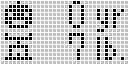 |
Water Quality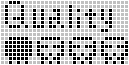 |
Hungry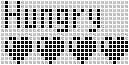 |
Happiness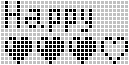 |
Discipline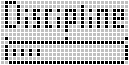 |
![]() Food Selection: This is pretty obvious. It functions the same as all other Tamagotchi. You can either choose from Meal or Snack. One meal will fill up one hungry heart and Ocean will gain 1 pound. One snack will fill one happy heart and Ocean will gain 2 pounds. Snack is a temporary way to make Ocean happy. The better way to make Ocean happy is to play and win a game with it. Not only will this make Ocean happy, but it will keep its weight down and remain in better health.
Food Selection: This is pretty obvious. It functions the same as all other Tamagotchi. You can either choose from Meal or Snack. One meal will fill up one hungry heart and Ocean will gain 1 pound. One snack will fill one happy heart and Ocean will gain 2 pounds. Snack is a temporary way to make Ocean happy. The better way to make Ocean happy is to play and win a game with it. Not only will this make Ocean happy, but it will keep its weight down and remain in better health.
![]() Treasure Chest Game: This is a simple guessing game that if you play and win, Ocean will gain one happy heart. To win you must get 3 out of 5 guesses right. When you select this icon the screen will scroll over to show two treasure chests, one on each side of the screen. After the tune plays, the chests will begin opening and closing, opposite of each other. The point is to be able to guess which chest the treasure is in, and do this 3 out of 5 times. Win or lose Ocean will loose one pound per game completed. At the end of the 5 guesses a filled treasure chest will appear in the middle of the screen and in the bottom right hand corner will appear a number. This number is the amount of guesses you got correctly. After which your Tama will appear happy or sad, depending if you won or loss, then the game will start over. When you are finished playing the game simply press "C" to cancel.
Treasure Chest Game: This is a simple guessing game that if you play and win, Ocean will gain one happy heart. To win you must get 3 out of 5 guesses right. When you select this icon the screen will scroll over to show two treasure chests, one on each side of the screen. After the tune plays, the chests will begin opening and closing, opposite of each other. The point is to be able to guess which chest the treasure is in, and do this 3 out of 5 times. Win or lose Ocean will loose one pound per game completed. At the end of the 5 guesses a filled treasure chest will appear in the middle of the screen and in the bottom right hand corner will appear a number. This number is the amount of guesses you got correctly. After which your Tama will appear happy or sad, depending if you won or loss, then the game will start over. When you are finished playing the game simply press "C" to cancel.
![]() Bathroom: This icon has two functions. Its first and most traditional function is the use to clean up after your Ocean when it has gone to the bathroom.
Bathroom: This icon has two functions. Its first and most traditional function is the use to clean up after your Ocean when it has gone to the bathroom.
The second use for Ocean is the cleaning up of the water. As mentioned in the Health Meter section, when the skulls get dark, you will need to flush the screen, so that the water quality remains nice and clean for Ocean to swim in. It may take a flush or two to completely get the skulls back to the normal clear, instead of darkened color.
![]() Calling Box: This icon also has a couple of functions. It is similar to the Morino Tamagotchi predator icon. First off this icon works as the discipline icon. When Tamagotchi beeps but refuses to eat when it is hungry, refuses to play the game, refuses to take medication when it is sick, then you must select this icon and press "B", thus your Ocean will have learned the error of it's ways and it will gain 2 marks on the discipline meter. After which take care of Ocean's needs, now that it will not refuse to let you do so.
Calling Box: This icon also has a couple of functions. It is similar to the Morino Tamagotchi predator icon. First off this icon works as the discipline icon. When Tamagotchi beeps but refuses to eat when it is hungry, refuses to play the game, refuses to take medication when it is sick, then you must select this icon and press "B", thus your Ocean will have learned the error of it's ways and it will gain 2 marks on the discipline meter. After which take care of Ocean's needs, now that it will not refuse to let you do so.
The second use of this icon is to scare predators away. Every now and again Ocean will beep (this can be while awake or taking a nap during the day). If you look on the far left you will notice a predator of some sort sitting there ready to hurt your Tama. Select the Calling Box icon (a Question mark will appear on the right side of the screen) and tap the screen until the predator has gone away. If the predator succeeds in hurting your Tama, it could make it sick and even kill it. If it does manage to attack your character, be sure to check the Health Meter after it leaves, because it is likely your Tama will need to be cared for.
![]() Medicine: This icon is the traditional usage. If you see a skull in the right hand top corner of the screen and your Tama looks sad, it is sick. Scroll down to this icon and press "B" when it is highlighted. This will administer medication in attempt to make it better. Ocean may need more then one dose to cure it of its illness. When ocean has been cured it will beep and look happy.
Medicine: This icon is the traditional usage. If you see a skull in the right hand top corner of the screen and your Tama looks sad, it is sick. Scroll down to this icon and press "B" when it is highlighted. This will administer medication in attempt to make it better. Ocean may need more then one dose to cure it of its illness. When ocean has been cured it will beep and look happy.
![]() Light: Same usage as always. When Tamagotchi goes to sleep at night it is important you turn off the lights so it gets a good night's rest.
Light: Same usage as always. When Tamagotchi goes to sleep at night it is important you turn off the lights so it gets a good night's rest.
The differences here that you will need to note is that Ocean will not only sleep at night, but during the day it will take small naps. When it is napping be sure to turn out the light. There is a chance that Ocean will get attacked while sleeping during the day. If so you will need to awake Ocean by using the calling box as described above.
NOTE: On this Tamagotchi, unlike others, it will *not* beep when it goes to sleep. You must catch it sleeping. One other thing is, at night some of the Tama Ocean characters will turn off the lights *on their own*. You won't always have to turn it off for them.
![]() Attention: This functions as all other Tamagotchi. This icon will be lit for the following reasons: Ocean is being attacked, Ocean is all empty on one or both hungry and happy meters, Ocean needs discipline, Ocean has completely dirty water and needs to be flushed.
Attention: This functions as all other Tamagotchi. This icon will be lit for the following reasons: Ocean is being attacked, Ocean is all empty on one or both hungry and happy meters, Ocean needs discipline, Ocean has completely dirty water and needs to be flushed.
Copyright © 1997 and on, Mystic Fortress All Rights Reserved