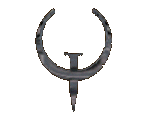 QDOS and QWDOS
QDOS and QWDOS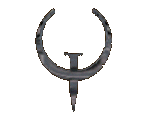

Finally! Play Quake and QuakeWorld online with real people on your DOS PC. No more trying to find that BWTCP driver (which only works for PPP anyways). Just simply load your packet driver and start it up! For the best experience, refer to the utilities below to help dramatically increase your video speed. QDOS and QWDOS handles most newer servers and there's even a few new commands.
Some of them include:
- (QDOS) SV_DUMPENTITIES. Dump entities from current map into *.ent files.
- (QDOS) SV_LOADENTFILES. Load external *.ent files!
- (QDOS) "-quoth", "-warp", and "-nehahra" cmd parameters for quick start.
- (QWDOS) FTE extensions. Supports FTE_PEXT_MODELDBL, FTE_PEXT_ENTITYDBL, FTE_PEXT_ENTITYDBL2, FTE_PEXT_SPAWNSTATIC2, FTE_PEXT_256PACKETENTITIES, and FTE_PEXT_CHUNKEDDOWNLOADS.
- (QWDOS) PMOVTEST fix, so most large maps should now be fully playable.
- (QDOS) Bind FLASHLIGHT for instant flashlight, even works on servers!
- (QDOS) Partial Nehahra support -- The game is playable, but extensive testing has not been performed. The demo is partially supported.
- (QDOS) Warp Spasm support.
- (QDOS) BSP Version 28 support (Quake Pre-Release). Thanks to leileilol.
- (QDOS) Fitzquake Protocol support.
- Chat buffer upto 32 lines.
- Unbindall protection.
- SHOW_UPTIME CVAR. See how long you've been playing :P.
- SHOW_TIME CVAR. Set 1 for Military time, or 2 for 12hr AM/PM format.
- (QDOS) All 5 drivers can coexist! BWTCP, IPX, MPATH, WATT32, and Serial/Modem. (Thanks to sezero of Hexen 2: HoT port).
- (QDOS) CL_NODEMO. Disabled startup demos! You can also use -nodemo.
- (QDOS) PQ_FULLPITCH and CL_FULLPITCH support.
- (QWDOS) Menu options for V_CONTENTBLEND, NET_SHOWCHAT, and NET_SHOWGFX. These cvars will also be saved to your config.cfg.
- F_VERSION reply.
- (QWDOS) Players will emit a dynamic light and a spinning quad if they are typing, silver key if they are AFK, gold key if they are AFK and typing (only works on servers that support setinfo chat).
- (QWDOS) Typing and AFK broadcasting to servers that support it.
- (QWDOS) /AFK to manually invoke AFK mode.
- (QWDOS) /NET_SHOWCHAT 1 to have the console (and top of the screen) tell you who is typing or AFK when it occurs.
- (QDOS) Gun model is still drawn with FOV over 90.
- (QDOS) /V_CONTENTBLEND and a menu option for it. This cvar is also saved to your config.cfg.
- /JOY_RECALIBRATE so you can recalibrate your joystick on-the-fly!
- /V_CONTENTBLEND 0 now functions just like gl_polyblend (i.e. disabling powerup flashes, damage flashes, etc.).
- /SND_RESTART
- -NOGUS parameter. Useful if you have two sound cards and want to disable initializing the Gravis Ultrasound.
- Extended limits, you should be able to play most large maps!
- OGG and WAV streaming music in the form of id1/music/trackxx
- Gamespy server list support. Use the in-game browser from the Multiplayer Menu or /SLIST2 to grab it from my master server.
- (QDOS) BSP2 and 2PSB support. Code with slight readapatations from QuakeSpasm. Additional help from sezero.
- (QWDOS) HTTP Downloading support for QuakeForge servers. Used on my custom coop server.
- 3DFX Voodoo support via Mesa and Sage! Thanks to ggorts for original concept and sezero for additional help.
There's more under the hood! Be sure to read the changelog.txt for more information.
Thanks to NeoZeed for the original concept. Additional thanks to Deek, Leilol, LordHavoc, Sezero, Spoike, and Taniwha for their various help and snippets of code. Even extra additional thanks to FitzQuake, QuakeSpasm, EzQuake, and FTE teams for some of their code.
Tools and Utilities:
- CWSDPMI.EXE - You need this version to play!
- Fix for Gravis Ultrasound Cards - Use this if you have a repeating, "stuck" sound.
- UNIRV - Custom refresh rates on DOS.
- FastVid - Enable Write Combining and Linear Frame Buffering. Greatly speeds up Quake.
- MTRRLFBE.EXE - Enable Write Combining and Linear Frame Buffering via MTRRs. Greatly speeds up Quake on 3DFX. Requires CWSDPMI. By RayeR.
- DOSLFN v0.40e - Long file name support for DOS. Recommended to load high.
- KALI for DOS v1.4 - The great IPX to TCP/IP tunneling program. This will still connect to the Kali Tracker today. Change tracker ip in kali.cfg to 173.201.177.156:2213. See more info here.

Back to the top
Back to Toastednet
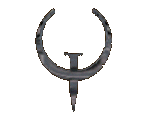 QDOS and QWDOS
QDOS and QWDOS